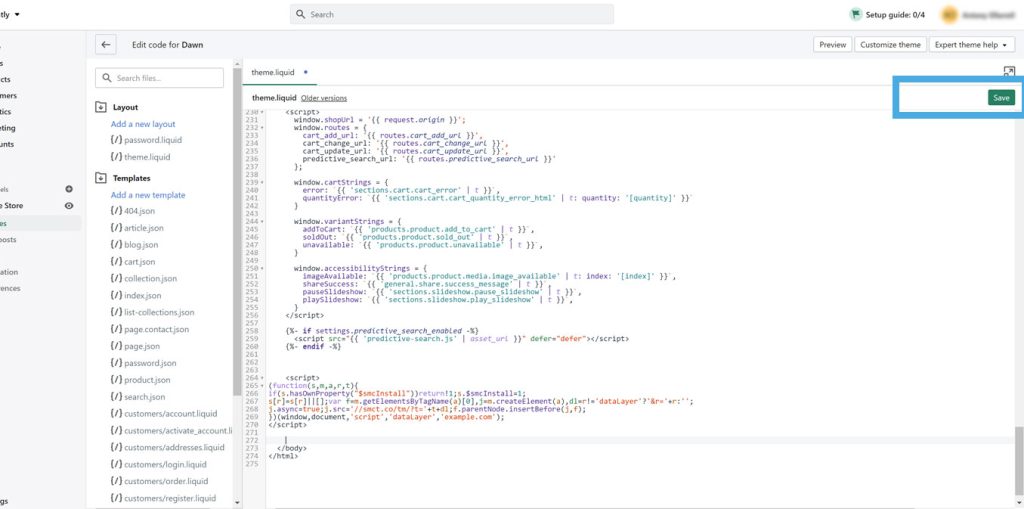Shopify tag integration guide
Integrating the intent.ly tag into your Shopify website is quick and simple, just follow the guide below to get your tag live.
1. Login to the Admin Page:
The URL will look like this: https://Your-Shop-Name.myshopify.com/admin/
2. Select “Themes” on the left-hand menu:
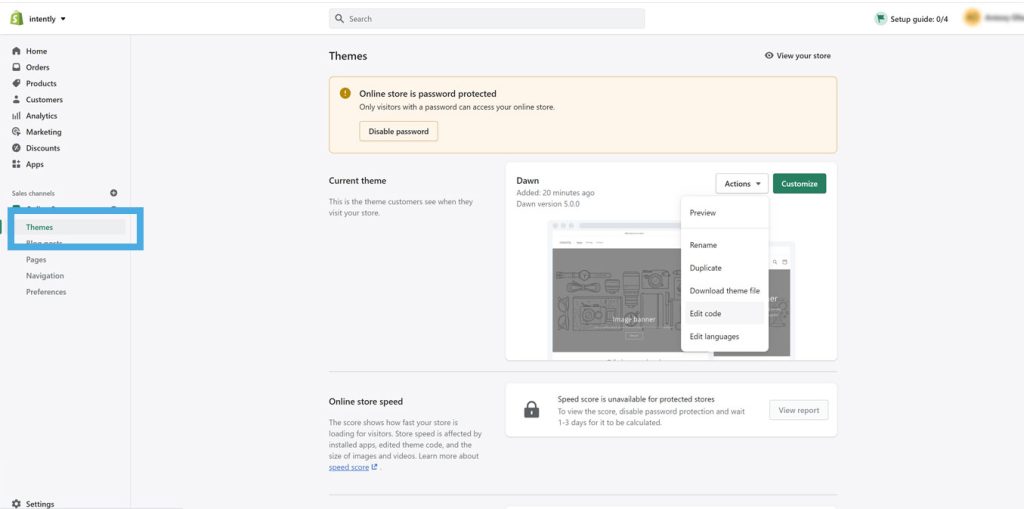
3. Select “Actions” and press “Edit code”:
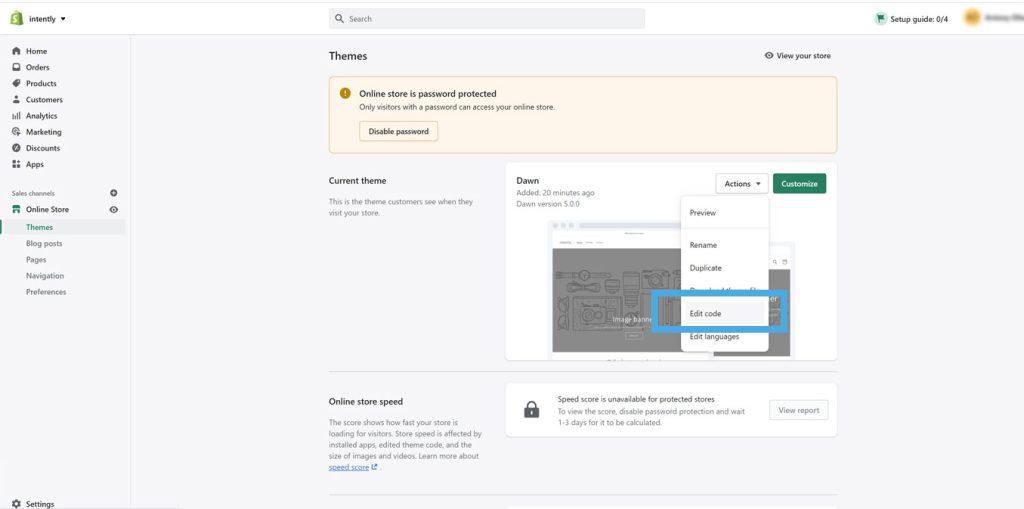
4. Double check you are editing the file called “theme.liquid”:
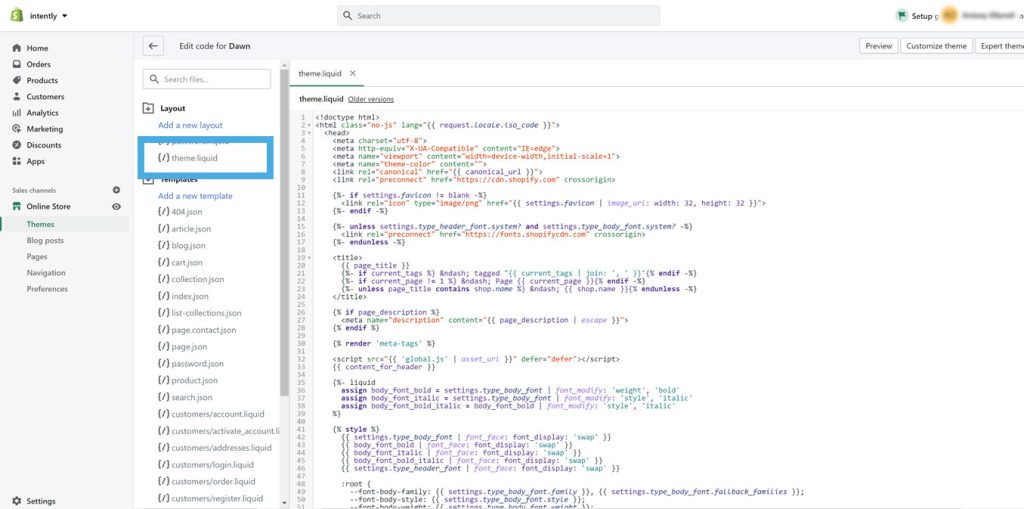
5. Scroll down to the bottom and paste the tag code you have been provided before the closing “</body>” tag:
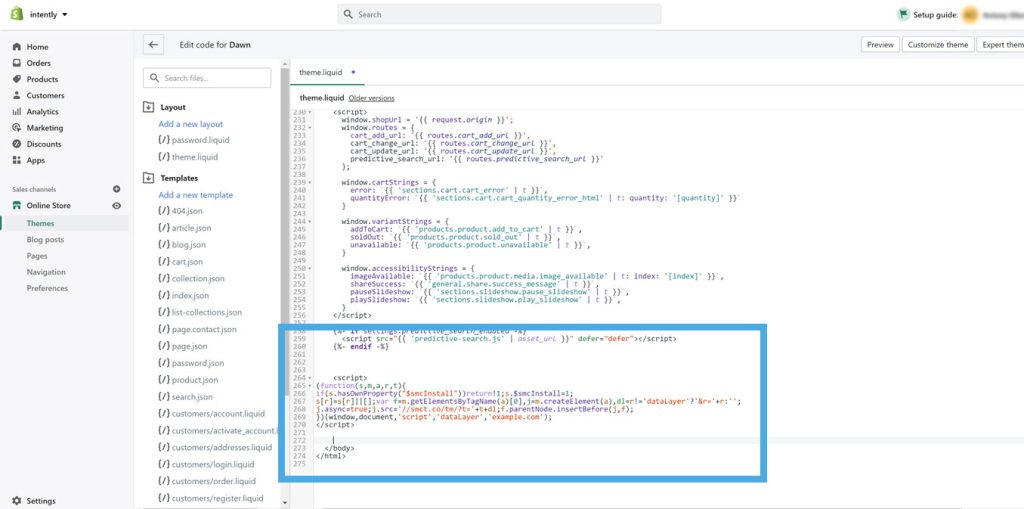
6. Save the changes and the set-up will be complete: